
DOWNLOAD
AVAILABLE LANGUAGES
Arabic
Chinese (Simplified)
Chinese (Traditional)
Dansk
Deutsch
English
Espanol
Farsi
Francais
Hebrew
Hellenic
Hrvatski
Italiano
Magyar
Nederlands
Norsk
Polski
Portugues
Russkyi
Slovenscina
Srpski
Suomi
Svenska
Turkce
Overview |
|
| This is a short tutorial to show you the first steps you have to do to remove spyware and other kinds of malware from your computer, using Spybot-Search&Destroy. | |
| 1. Download | |
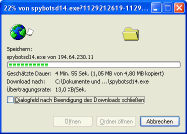
Obviously, the first thing you need to do is download Spybot-S&D. The download page first gives you a bit of donation information; if you like the program, I encourage you to come back later and donate something. But right now, you want to download. The downloads are on the same page, just scroll down a few lines and click Spybot - Search & Destroy 1.4. On the next page you will see a table with four download locations. Clicking on one of them will lead you to a page offering the download. Each of these pages is a bit different, but you should be able to find the download link there without problems. |
|
| 2. Installation | |

The file you have downloaded will be named spybotsd14.exe or similar. To install Spybot-S&D, all you have to do is run the file, and the installation program will start (if you have downloaded with Internet Explorer, the download dialog will give you the option to open the file directly). The installer will show you the license and ask you for the installation location. You can go with the default settings here and just click your way through the installer by using the Next button. After the installation has finished, you will see a Spybot - Search & Destroy button on your desktop and in your start menu. Click on it to start Spybot-S&D the first time. |
|
| 3. First run | |

The first time you start Spybot-S&D, it will display a Wizard, a small window helping you through the first steps. It gives you the possibility to add or remove the icons you have or haven't created during install, for example. Let's just say you want them and proceed to the next page. If you are using a proxy in Internet Explorer, Spybot-S&D will show you this proxy and a button will give you the opportunity to use it for Spybot-S&D, too. If the text field is blank, you don't need to do it, but in most cases this will show an internet address, and you should import this proxy setting. The next page deals with updates. It is very important to keep up-to-date. Using the two buttons this page offers will do the updates for you, if you want to do it at a later point, read this. The last page of the wizard will ask you to read the help file. The help file is always a good resource if you are unsure what to do, so please do at least read the first pages of it. |
|
| 4. Doing a scan | |
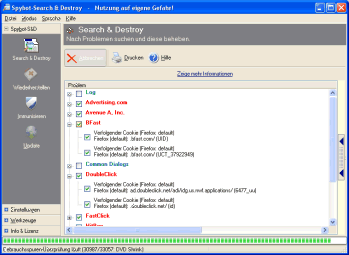
After the tutorial has finished, you may find yourself on the Settings or Update page. As the default settings are ok right now, and you've already updated, let's ignore them for now and do the first scan. The left side of the program has a navigation bar that can lead you to all functions of the program. The first section there (the top-most button) is labeled Spybot-S&D and leads you to the main page. Right now, you will see only an empty list and a toolbar at the bottom. The first button in this toolbar is named Check for problems - that is the button you've got to press to start the scanning. Lean back and watch the scan progress. |
|
| 5. Interpreting the results | |
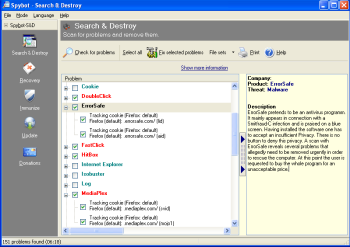
At this point, you could just jump to point 7, and remove the results. Instead we recommend that you first have a look at what all the stuff is that Spybot-S&D detected. The first thing you should know is to distinguish between the red entries, which represent spyware and similar threats, and the green entries, which are usage tracks. For the usage tracks (I hope you have followed that link to read what they are), removal is non-critical, but depends on your personal preferences. Ignoring the usage tracks for now, you should have a look at the red entries which represent the real threats. While you of course can trust us that we have chosen the targets using strict criteria, you can check for yourself if you click on each product and read the product information that will be shown in a pop-up window. |
|
| 6. Decision on exceptions | |
All problems displayed in
red are regarded as
real threats and should be dealt
with. But while you read the product description, you may still
decide to keep a threat, or just a usage track. Maybe you don't
want your list of most recently used Word documents removed? At
this point you have three options.
|
|
| 7. Removing the threats found | |
| So now you should know about
everything you've found. It's time to use the Fix selected
problems button.
Once you start thinking about removing the usage tracks, too, you may think that ticking all the green entries is hard work. This is for a simple reason - to force you, the newbie - to look at the results. Once you know what you are dealing with, there is a hidden Select all button available for you. |
|
Get your Spybot
download
Home | Glossary | About Spyware | Safety Tips | Spybot Review | Spybot Home